Here’s a step-by-step guide on how to add news sources to the Google News app:
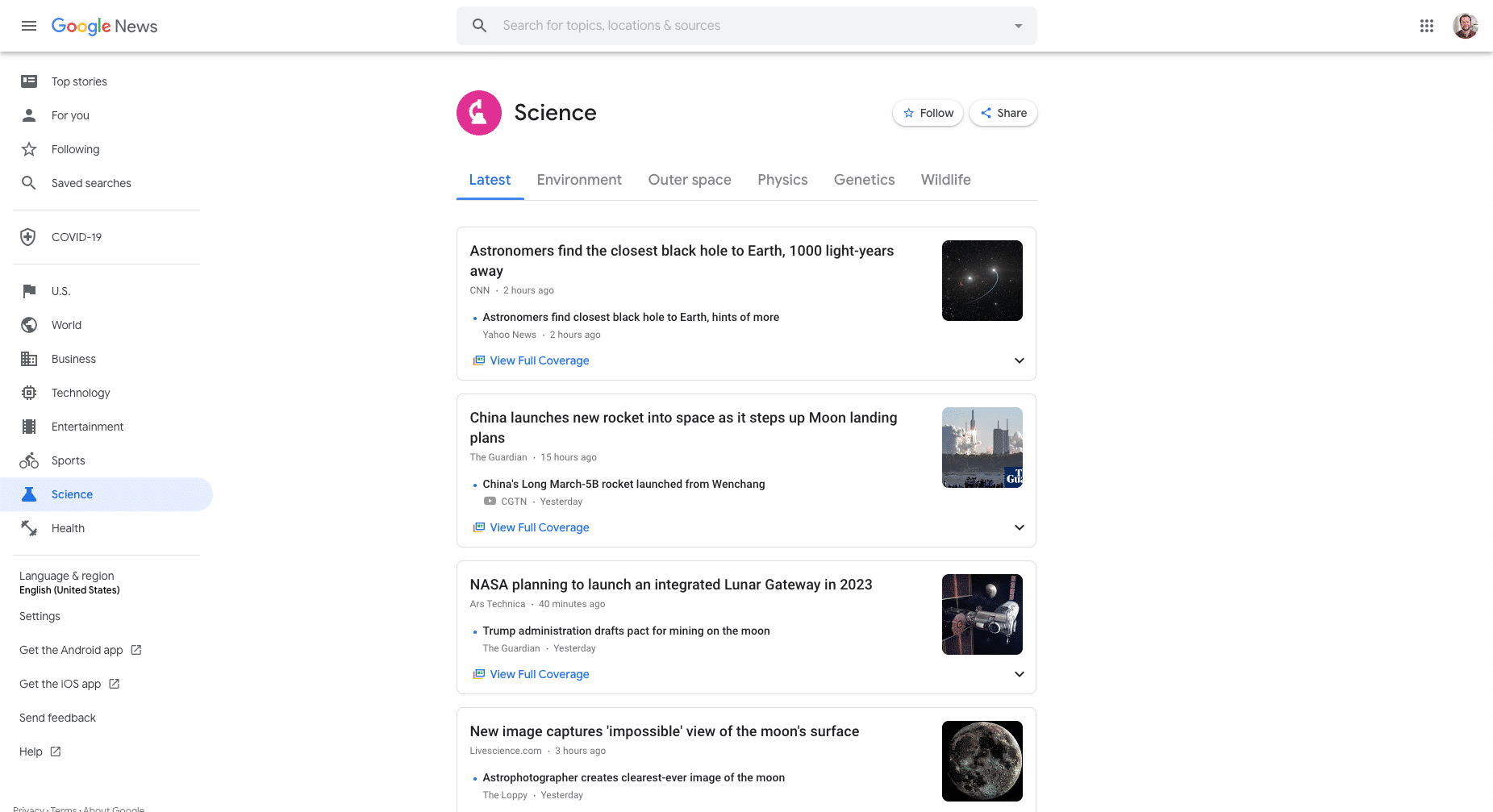
1. Open the Google News app on your mobile device.
2. Tap on the “Search” button at the bottom of the screen.
3. Type in the name of the news source you want to add to your feed in the search bar.
4. Tap on the news source you want to add.
5. Once you’re on the news source’s page, tap on the “Follow” button.
6. You can choose to follow the news source’s main feed or specific categories within the news source.
7. Once you have selected the categories you want to follow, tap on the “Done” button.
8. The news source and categories you selected will now be added to your feed.
9. You can also add additional news sources and categories by following the same steps.
10. To remove a news source or category from your feed, tap on the “Following” button at the bottom of the screen, and then tap on the news source or category you want to unfollow.
11. Tap on the unfollow button to remove the news source or category from your feed.
With these steps, you can add news sources from different publishers and keep up to date with the latest articles and stories that matter to you. Note that the exact steps for adding news sources may vary slightly depending on the version of the Google News app you’re using.
Benefits:
1. Personalized News Feed: Adding news sources to the Google News app allows users to personalize their news feed, ensuring that they see the news that is most relevant to them.
2. Diverse News Coverage: Adding news sources from different publishers can help users get a more diverse range of news coverage, exposing them to different viewpoints and opinions.
3. Stay Informed: By adding news sources that cover topics of interest, users can stay informed on the latest news and developments on those topics.
4. Saves Time: By adding news sources to the Google News app, users can save time by not having to search for news stories individually, as they are all conveniently available in one place.
5. Easy to Use: The Google News app is user-friendly and easy to navigate, making it simple for users to add news sources and discover new content.
6. Push Notifications: The Google News app can send push notifications for breaking news, ensuring that users stay up-to-date on important news stories.
7. Discover New Sources: Adding news sources to the Google News app can also help users discover new sources of news that they weren’t previously aware of.
Overall, adding news sources to the Google News app can provide users with a personalized and diverse news feed that keeps them informed and saves them time. The app is easy to use and can even send push notifications for breaking news, ensuring that users never miss an important news story.
Conclusion
In an era in which the world is constantly evolving and the need for up-to-date information is paramount, the Google News app offers an excellent solution for staying informed. By adding personalized news sources to the app, users can get their news from a diverse range of perspectives and avoid information overload. Additionally, the Google News app makes it easy for users to navigate and discover new topics that they may be interested in. In conclusion, the Google News app offers an excellent platform for accessing news from a range of sources, saving time and keeping users informed on important news and events.
















No Comments
Leave a comment Cancel